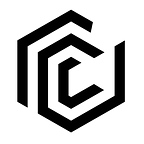[G.E.F #3] Participate in Colosseum with the ‘Firma Station Mobile App’
Hello! This is FirmaChain.
Do you remember going through the concept and use cases of ‘Firma Station’ in our previous G.E.F posting?
In this posting today, we will take a look at the Firma Station Mobile App, which is in its final stage of development. In sum, the Firma Station Mobile App allows users to use Firma Station more conveniently and intuitively.
For those using Firma Station for the first time, we’ve added a few safety features to the Firma Station Mobile App in order to prevent user errors from happening.
We have completed developing all of the features and are currently working on fixing minor bugs found through internal testing of the application.
The Firma Station Mobile Application is being developed on both the Andriod and iOS platform. The official application user guide will be issued on the day of the official application release.
In the future, the Firma Station Mobile App will function as the backbone of the Colosseum ecosystem by supporting the login of Colosseum based DApps and the trading of virtual assets issued on the respective DApps.
Hence, the FirmaChain team is placing high value on the Firma Station Mobile App. Additionally, in the future, features such as voting and governance, which are crucial when participating in the Colosseum ecosystem, will be added to the Firma Station Mobile App, so please be aware!
Now, we will start the third chapter of G.E.F #3 posting by taking you on a detailed tour of the Firma Station Mobile App!
▶ Wallet
Once you login to Firma Station, you can view the crypto assets in your wallet and the staking status of the respective assets.
In addition, the application is structured to provide basic features such as FCT transfer, staking status check and activity log while users can click on the respective features to view more detailed information.
Under the ‘Send’ function in the FCT Transfer section, features such as ‘QR Code’ and ‘Paste’ were added to allow users to conveniently input information.
The Firma Station Mobile App also supports biometric authentication (fingerprint, facial recognition, Face ID etc.) which simplifies the conventional login process.
① Available: Available FCT balance and its monetary value converted into USD
② Staking: Delegated/Undelegated/Reward status
③ Recent History: Shows the most recent transaction
④ Send : Transferring FCT in my Firma Station wallet to an outside wallet
* Supports features such as Safety, QR Code, Paste etc.
▶ Staking
One of the main reasons for using Firma Station is to participate in the Colosseum ecosystem through ‘Staking.’ Therefore, we have structured a ‘Staking’ page from a user experience perspective.
The top of the screen shows an overview of the staking status and the reward accrued while the lower section of the screen shows more detailed information on the staking status per validator.
① Withdraw All: Withdraw all rewards at once
② My Staking: Shows information on elegation/Redelegation/Undelegation status on a list
③ Validator: Quick overview of the respective validator
* Voting Power / Commision / APR / APY / Uptime guarantee etc.
▶Governance
This page shows pending and completed proposals on the FirmaChain ecosystem. Since proposals are a crucial part of mainnet ecosystem operation, all proposal related information is transparently offered to the ecosystem participants.
Anybody staking FCT to Colosseum will receive voting power proportional to the amount staked. Participants can use this voting power to directly vote on proposals or can also delegate their voting power to validators.
There are four different voting options: Yes, No, NoWithVeto, and Abstain. Each option is visually distinguished on the Firma Station Mobile App thereby preventing any confusion on the part of the participants when voting.
Actual voting can only be done on the Firma Station Desktop App, while the mobile app will only support users to check the voting status of pending proposals. Please note that the actual voting function will be supported in the future depending on the technical stability of the mobile application.
① Yes: Agree with the proposal
② No: Disagree with the proposal
③ NoWithVeto: Veto the proposal
④ Abstain: Abstain from voting on the proposal
▶Additional Features Enhancing UX
In order to effectively develop the FirmaChain ecosystem, the FirmaChain team has evaluated a number of other project’s ecosystems as well as participated in some of the projects. As a result, we came to improve our ‘fee’ structure.
Due to the nature of blockchain, every transaction happening on the network generates a certain amount of fee. As such, if you delegate all of your FCT to a validator, you will not be able to redelgate, undelegate or withdraw reward at a future date since your minimum balance would be insufficient to pay for the fees arising as a result of the aforementioned activities.
Under such circumstance, users must purchase and/or transfer additional FCT from cryptocurrency exchange wallets which ultimately results in the inconvenience on the part of the user. Therefore, we have added a ‘Safety’ feature to improve the aforementioned inconvenience.
No matter how much FCT a user decides to delegate, in order to prevent the above situation from happening, users can use the Firma Station Mobile App’s ‘Safety’ feature.
💡 Safety: Always reserve the minimum amount of FCT (0.1 FCT) required to pay for transaction fees before clicking on [Send] or [Delegate].
EX) When the available balance is 100 FCT, and a user puts in the maximum amount, only 99.9 FCT will be transferred. (0.1 FCT for transaction fee will automatically be reserved)
EX) When the available balance is 100 FCT, and a user puts in 50 FCT then 50 FCT will be transferred.
*Please note that [Safety] is a ‘reserve’ concept that only takes into calculation the minimum fee amount required to conduct another transaction at a future date. It is not the entire fixed amount of transaction fee per 1 transaction.
In addition to the above, as we’ve mentioned in the ‘Staking’ section of this posting, we’ve added features such as QR Code, Paste and biometric authentication through which we expect to enhance the user experience of the Firma Station Mobile App.
① Safety: Safety feature that is only offered by FirmaChain. A feature that automatically calculates the minimum fee requirement when sending or delegating tokens. When activated, the app will automatically reserve 0.1 FCT from a transaction.
② Bio Authentication: When entering a password, users can choose to use biometric authentication (fingerprint, facial recognition, Face ID etc.)
③ QR Code & PASTE: QR Code and Paste button for easy address input
Before the launching of the Firma Station Mobile App, we have introduced the main features of the Firma Station Mobile App in this posting. Additional features remaining will be introduced once the application goes live.
The FirmaChain team is continuously conducting R&D to improve the overall ecosystem as well as all of the auxiliary services offered by the team. We expect our user experience to only get better with the passing of time.
Thank you!
For more information about FirmaChain, or partnership inquiries, please contact us at contact@firmachain.org. Those who wish to join the FirmaChain team, please contact us at info@firmachain.org.
About FirmaChain
FirmaChain seeks to replace all written contracts governing social and legal issues by using an electronic contract platform based on FirmaChain’s data blockchain. Since traditional written and electronic documents are easy to forge, and the verification procedures are complicated, blockchain’s decentralization is used to solve the problem. FirmaChain can check the contract’s validity through its hash function, which can be verified in an independent node. This verification process can be used as a means to resolve legal disputes. Blockchain is an effective technology that eliminates the risk of forgery of such documents, and it is applied to the first DApp (decentralized application) of FirmaChain — DONUE.
🔴 Official Channel
Official Site: http://firmachain.org
Twitter: https://twitter.com/firmachain
Medium: https://medium.com/firmachain
Telegram(Announcement): https://t.me/firmachain_announcement
Telegram Community: https://t.me/firmachain_global
Kakao Plus: http://pf.kakao.com/_FAKgxb
Github: https://github.com/firmachain